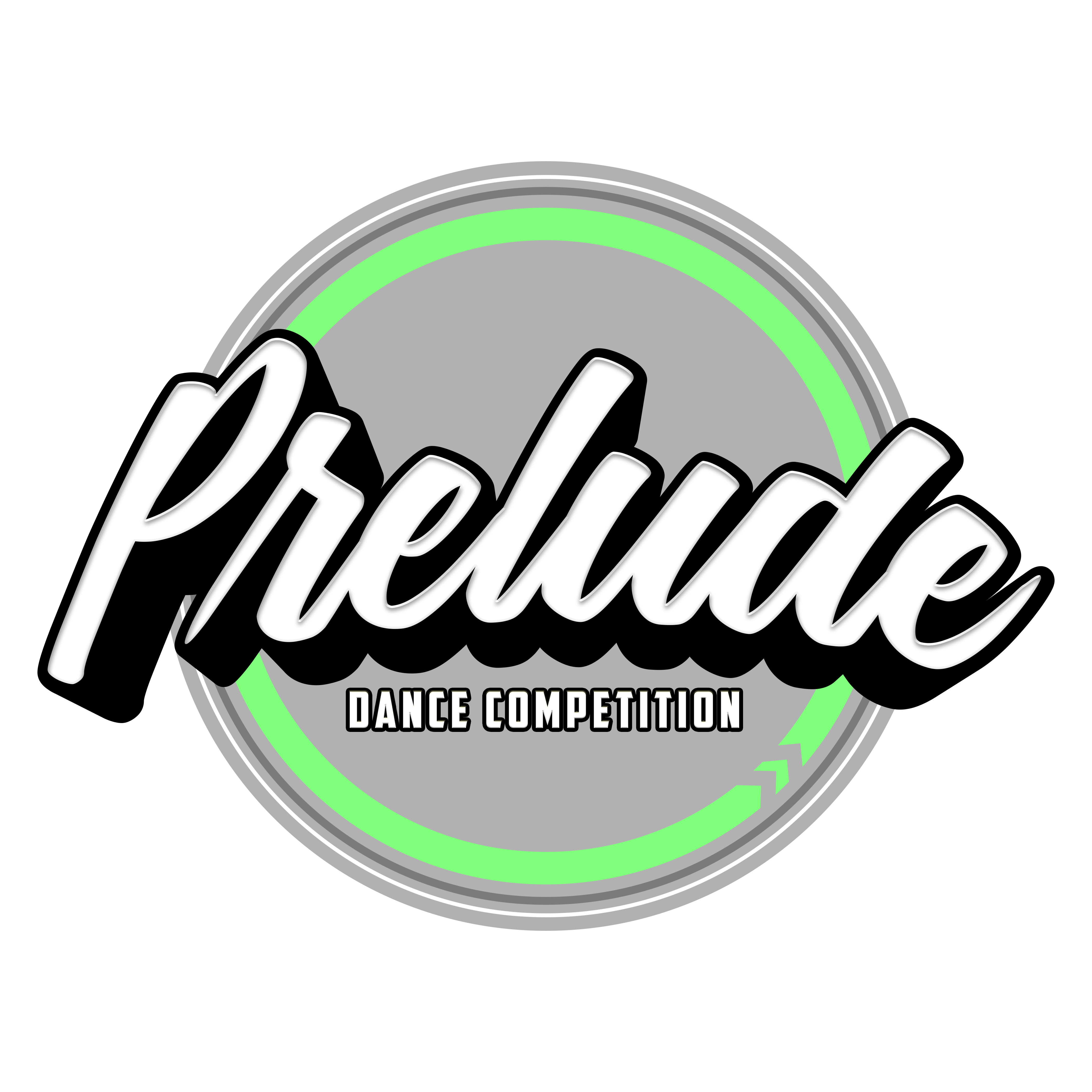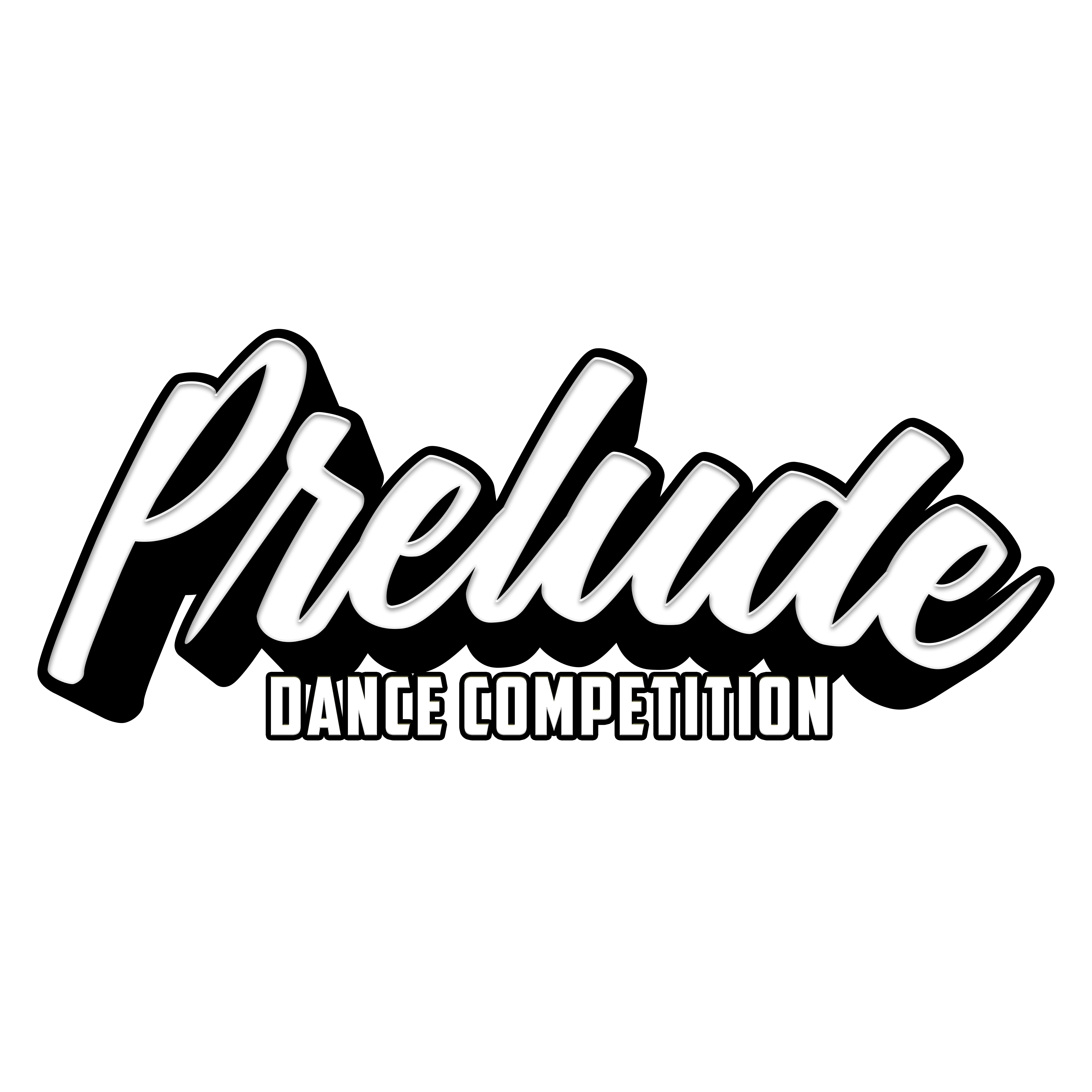LAS VEGAS EXHIBITION PACKET

Saturday, May 27, 2023
Doors open at 4:30pm, Show starts at 5pm
Prelude Las Vegas 2023 Media: When discussing Prelude Las Vegas 2023 on any and all social media platforms, please be sure to use“#Preludelasvegas2023”
Please read the following information carefully. For safety and liability purposes, dance team captains/directors are required to convey all below information to each of team members participating and/or performing on stage.
Prelude Dance Competition and TruFam reserves the right to replace any team that does not submit the required materials by the deadlines below. If you have any questions, or concerns, or your team cannot meet a deadline due to an extenuating circumstance, please email Prelude West Coast Manager, Sommer Valderrama (preludedanceadm@gmail.com)
GENERAL RULES
- REGISTRATION
- DANCER DRESSING ROOMS/ BACKSTAGE ACCESS POLICY
- DAY OF PRELUDE
- EXHIBITION GUIDELINES
- REQUIRED MATERIALS
- CHECK LIST
Registration Fee:
DEADLINE: Friday, April 28, 2023 – $15 per dancer
After Friday, April 28, 2023 – REGISTRATION FEE INCREASES TO $20 per dancer
DO NOT HAVE YOUR DANCERS PAY THEIR OWN INDIVIDUAL REGISTRATION FEE.
PLEASE COLLECT PAYMENT FROM YOUR DANCERS, AND THEN PAY YOUR ENTIRE TEAMS’ REGISTRATION FEE AT ONE TIME.
Note: If you have dancer performing in 2 or more competing teams, they just need to pay ONE registration fee.
If you have dancer performing in a competing and an exhibition team, they just need to pay the competing teams reg fee.
- Registration fee includes official Prelude Las Vegas shirt.
- Only one (1) fee director fee waived per team. Write the director’s name you write in Row 1 of the Roster.
Ways to pay the Registration Fee:
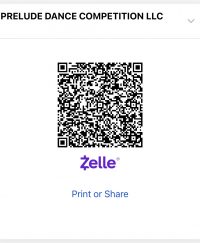
OPTION 1)
Zelle: (Preferred method to pay registration fee)
Download Zelle App via Apple Store or Google Play. Your bank may already have Zelle in their respective app.
- Scan QR code or add preludedancecompetition@gmail.com as recipient.
- Enter amount ($15 per dancer, $20 after April 28) and select your funding account.
- Review and send.

OPTION 2)
VENMO
Download Venmo App via Apple Store or Google Play
- Search and add username @Prelude-Dance or scan the Venmo QR code
- Choose “Pay or Request” then enter the proper dollar amount ($15 per dancer, $20 after April 28).
- In the “What’s it for” box please include your team name and number of dancers that you are paying for.
- DO NOT THIS MESSAGE MAKE PUBLIC!!! Choose “Pay” to make transaction final
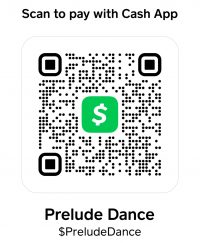
OPTION 3)
CASH APP:
Download Cash App via Apple Store or Google Play
- Open the Cash App mobile app or Scan $PreludeDance Cash App QR Code
- Enter the amount you want to send ($15 per dancer).
- Tap “Pay.”
- Enter username “$PreludeDance”
- Enter what you are sending the payment for.
- Tap “Pay.”
OPTION 4)
CREDIT CARD (Using Venmo):
You may use Venmo. Venmo allows you to add your credit card as the primary funding source.
Download Venmo App via Apple Store or Google Play and follow the instructions below:
- Tap the “☰” icon in the upper left hand corner of the app
- Under “Settings”, tap “Banks & Cards”
- Tap “Add Debit or Credit Card” and add your card information. Once you add the card, you can set it as your primary funding source in your Settings → Banks and Cards.
- Once you have added your credit card on Venmo, search and add username @Prelude-Dance.
- Choose “Pay or Request” then enter the proper dollar amount ($15 per dancer).
- In the “What’s it for” box please include your team name and number of dancers that you are paying for.
- DO NOT THIS MESSAGE MAKE PUBLIC!!! Choose “Pay” to make transaction final

OPTION 5)
PAYPAL:
Paypal App:
- Tap
 Payments.
Payments. - Scan the QR code OR enter Prelude’s email address (preludedancecompetition@gmail.com)
- Enter the amount, choose the currency, add an (optional) note, and tap Next.
- Select your payment method, review your information, and tap Send.
Paypal on computer:
- Go to Send and Request.
- Enter Prelude’s email address (preludedancecompetition@gmail.com) and click Next.
- Enter the amount, choose the currency, add an (optional) note and click Continue.
- If available, choose your payment type.
- Choose how you want to pay and click Next.
- Review the information and click Send Payment Now.
Backstage Access Wristbands must be worn at all times.
Only those with wristbands will be allowed backstage at any point during the day. NO EXCEPTIONS.
- Backstage dressing rooms are only to be used for quick change into costumes or to put on make-up. VENUE DRESSING ROOMS ARE NOT TO USED AS A DANCER HANG-OUT AREAS NOR CAN BAGS AND COSTUMES BE LEFT IN THE DRESSING ROOMS.
- Only those who are listed on a Team Roster AND have paid the Registration Fee will be given Backstage Access Wristbands. They will also be required to sign a Waiver/Release Form on the day of competition.
- If a chaperone is required for a minor (under 18 years of age), please have the attending chaperone AND minor sign the Waiver/Release Form. All chaperones must be listed on the Team Roster and cleared prior to the day of the show or run the risk non-entry. (See Roster)
- Contact a Runner immediately if anyone on your team loses his/her wristband.
- Anyone caught without a wristband in the backstage/dressing room area by Event Security or Prelude Staff will be asked to leave immediately and will not be allowed back.
- In order to minimize the possibility of backstage theft (which unfortunately has occurred at previous Preludes), this wristband rule will be STRICTLY enforced.
PRELUDE DANCE COMPETITION, ITS HOST TEAM OR THE VENUE/THEATER IS NOT LIABLE FOR DAMAGE OR THEFT OF PERSONAL PROPERTY OR ITEMS. IT IS ADVISED THAT YOU DO NOT BRING OR LEAVE VALUABLE ITEMS IN YOUR BAG.
*DAY OF SCHEDULE IS SUBJECT TO CHANGE. YOUR TEAM WILL BE NOTIFIED IF CHANGES ARE MADE.
10:00AM – Check-In Begins
All teams must check-in 90 minutes before their tech time. (Early arrival is highly encouraged to ensure that your team will not miss your tech!) Each dancer must bring photo identification (e.g. driver’s license, school ID, passport) to present at check-in. All dancers will be required to sign a Waiver/Release Form. Failure to check-in by your assigned time runs the risk of non-entry.
10:30-3:00PM – Tech Rehearsals
- Tech will run strictly from 12:30 PM – 3:30 with the last tech time running at 3:30 PM. Each team will be given ten (10) minutes for staging and run-through.
- Each team must have a majority of their members present and ready at scheduled tech time. (We will provide you with diligent runners to help keep track of time!)
- Teams who miss their tech WILL NOT receive another time slot. NO EXCEPTIONS.
- Any changes to a team’s scheduled tech time will be communicated to the team’s contact person well in advance. (Please make sure all contact information is correct!)
NOTE: The Competition and Tech Time Lineup will be e-mailed to all teams no later than MONDAY, MAY 1, 2023.
3:00PM – House Meeting
During the House Meeting, the Prelude Committee will go over rules not covered by the Runners, concerns raised during tech rehearsal, as well as answer questions. We encourage your entire team to be present and punctual at the House Meeting. (You don’t want to miss roll call!)
4:00PM – Doors open
5:00PM – Show begins
Time Limit:
6 minutes maximum. NO EXCEPTIONS.
Music:
6 minutes maximum.
Music may NOT contain inappropriate or offensive language. Violations will be subject to score deductions. See “Guidelines for Competition Teams” Tab. Music must be emailed ahead of time to be screened for time length and inappropriate or offensive language.
NOT ALLOWED ON STAGE DURING PERFORMANCE. Failure to follow these safety measures WILL result in not being accepted at future Prelude events:
- The use of fire, flames, anything flammable, pyrotechnic devices and smoking.
- Any liquids, wet paint, lotion, baby oil (mineral oil), glitter, baby powder or talcum powder that can adversely affect the dancing surface.
- Dry ice, fog machines, vaping or vaping products.
- Balloons filled with helium.
- If stage is littered after your performance your team will be responsible for an immediate and expeditious removal of any debris.
- Knives and swords
- Live animals
- Food
Here is a list of required materials and its deadline:
- Shirt List/Roster Form – Friday, April 28, 2023
- Youth Waiver Form – Friday, April 28, 2023
- Prelude Acknowledgement Form – Friday, April 28, 2023
- Access Check-In Form (if needed) – Friday, April 28, 2023
- Team Bio and Photo – Friday, April 28, 2023
- Final Music Mix – Friday, May 19, 2023
1) Shirt List/ Roster Form – Deadline: FRIDAY, April 28, 2023
You will be given access to a Google Sheet – please use it to list your roster. After the deadline you will no longer have access to edit, but you will still be able to view. You will also be required to sign a waiver form on the day of Prelude.
3) Prelude Acknowledgement Form: Deadline: FRIDAY, April 28, 2023
All competing and exhibition teams (directors, captains, team members) must read and understand Prelude’s Policies regarding Anti-Abuse, Anti-Racism, Anti-Othering, Procedure and Accountability Practices, Gender and Accessibilities, and Land Acknowledgements (https://www.preludedancecompetition.com/policies/)
The Director or Captain for each team must sign a Prelude Acknowledgement Form stating that they have read and understood the Policies and Procedures, Performance Guidelines, and Judging Criteria and will abide by them.
The Director or Captain must acknowledgement that they shared the Policies and Procedures, Performance Guidelines, and Judging Criteria with their dance team. All their dance team members must read and understood the said Policies and will abide by them.
Please Fill out and Sign the Form HERE
4) Access Check-In Form (if needed): Deadline: FRIDAY, April 28, 2023
Please Fill out the Access Check-In Form HERE
Each team must fill out an Access Check-In Form ahead of time.
This Access Check-In Form will inform us if any of your dancers on your team people needs special access. This is a useful way to value access and destigmatize it in an ableist culture that hides, shames and individualizes access.
Upload your materials in your team folder via Google Drive! If you are a first time user, please see the instructions below.
Existing Google Accounts will already have a folder shared with them from Prelude Dance Competition.
NOTE: It is highly recommended that you submit your materials early so that you have time to make adjustments if necessary!
5) Team Bio and Photo – Deadline: FRIDAY, April 28, 2023
- Team Biography: Please upload your biography to Google Drive in a Word Document format. (500 characters max)
- Team Photo: Please upload a high-resolution team photo or team logo to Google Drive.
6) Final Music Mix – Deadline: Friday, May 19, 2023
- Music: The time limit is six (6) minutes. NO EXCEPTIONS. Please upload your mix to Google Drive.
- Teams who bring music longer than six (6) minutes on the day of the event will be subject to score deductions and possibly disqualification.
- Music may NOT contain inappropriate or offensive language. Violations will be subject to score deductions. See “Guidelines for Competition Teams” Tab.
- Music must be one (1) continuous track.
- Music may not contain inappropriate or offensive language. Violations will be subject to score deductions.
- MP3 and MP4 files accepted.
Google Drive Instructions (for first-time users)
- Create a Google account: https://accounts.google.com/SignUp
- ***IMPORTANT*** Once you have created your google account, send an e-mail from this account to preludedancewcmanager@gmail.com.
- You will receive an email notification from Google that Prelude has shared a folder with you entitled “Prelude New England 2022 | (Your Team Name)”.
- Click the blue button “open”
- In the top bar, click the drop-down button labeled “Prelude Las Vegas 2023 | (Your Team Name)” and click “Add to My Drive.”
- Upload the files by either dragging to the window, or clicking the “New” button on the left-hand side and then clicking “File upload.”
Is your team ready for Prelude Las Vegas 2023?
Use this checklist to make sure! Reference this list on the day of competition just to make sure you have completed everything.
PRELUDE PREP:
- It is highly recommended that you submit your materials early so that you have time to make adjustments if necessary.
- Shirt List/Roster Form – FRIDAY, APRIL 28, 2023
- Youth Waiver Form – FRIDAY, APRIL 28, 2023
- Prelude Acknowledgement Form – FRIDAY, APRIL 28, 2023
- Access Check-In Form (if needed) – FRIDAY, APRIL 28, 2023
- Team Bio, Photo, and Cheer Video – FRIDAY, APRIL 28, 2023
- Final Music Mix – FRIDAY, MAY 19, 2023
DAY OF PRELUDE:
- Arrive at least ninety (90) minutes before Tech Time.
- Check in! Tell your dancers to have their photo IDs ready at check-in.
- Remember to attend the mandatory House Meeting
- Use the hashtags “#preludelasvegas2023” for posting on social media!